Praised by both instructors and students, ARMA’s peer-reviewed articles comprise a multi-author text on music history and theory, with more than 50 essays from 5,000 to 15,000 words in length by musicologists and music theorists around the work. Conceived for the online milieu the articles bear a closer look for the ways in which they take advantage of the digital environment. This starts with the organization of the site, since the articles were written expressly for ARMA and belong to the following categories:
- Surveys
- Genres & Forms
- Music Theory
- Important Composers
- Significant Work
Each article is available for research and can also be added to any courses in ARMA. The articles are just part of ARMA’s contents, and finding the articles is easy, either by working with the lists in ARMA or using ARMA’s search bar .
Using ARMA’s Lists
The lists in ARMA include one by article category and another by style period. The latter is particularly useful to show how the categories fit together when viewed by style. The result is a set of articles that offer a survey on the style, followed by articles on genres and forms, music theory, important composers, and significant works.
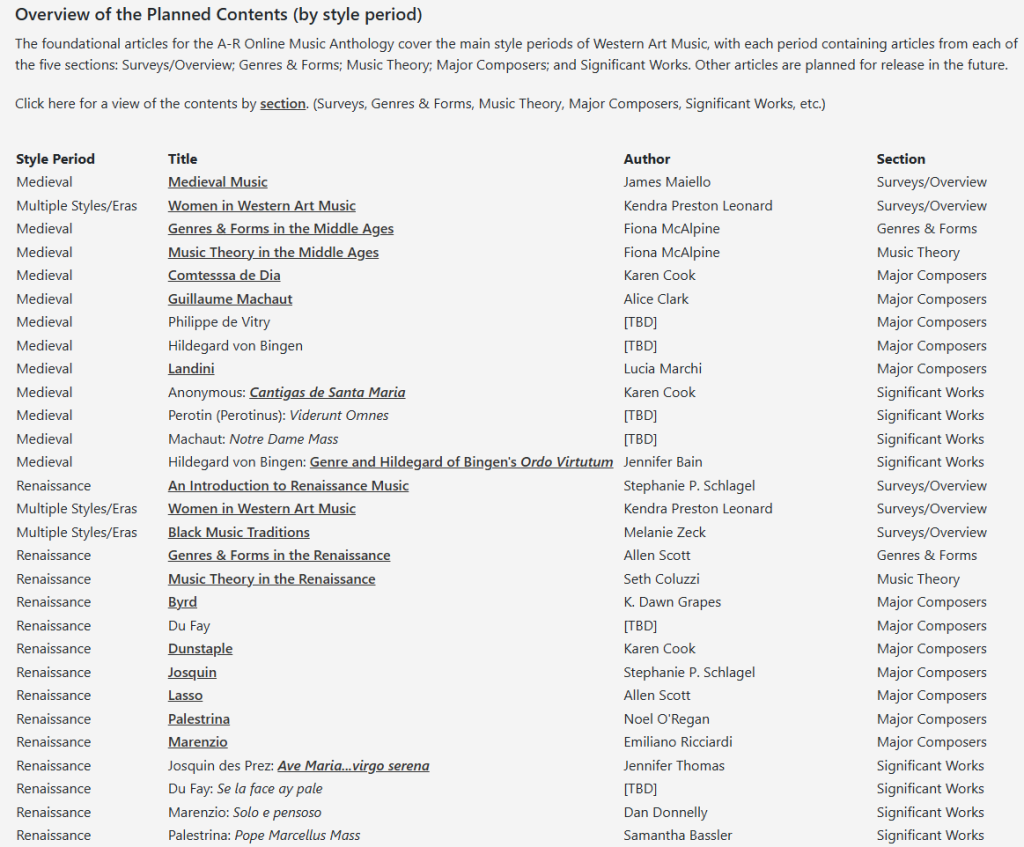
The listing by article is also useful for the perspectives that emerge from a focus on genres and forms, music theory, important composers, and significant works.
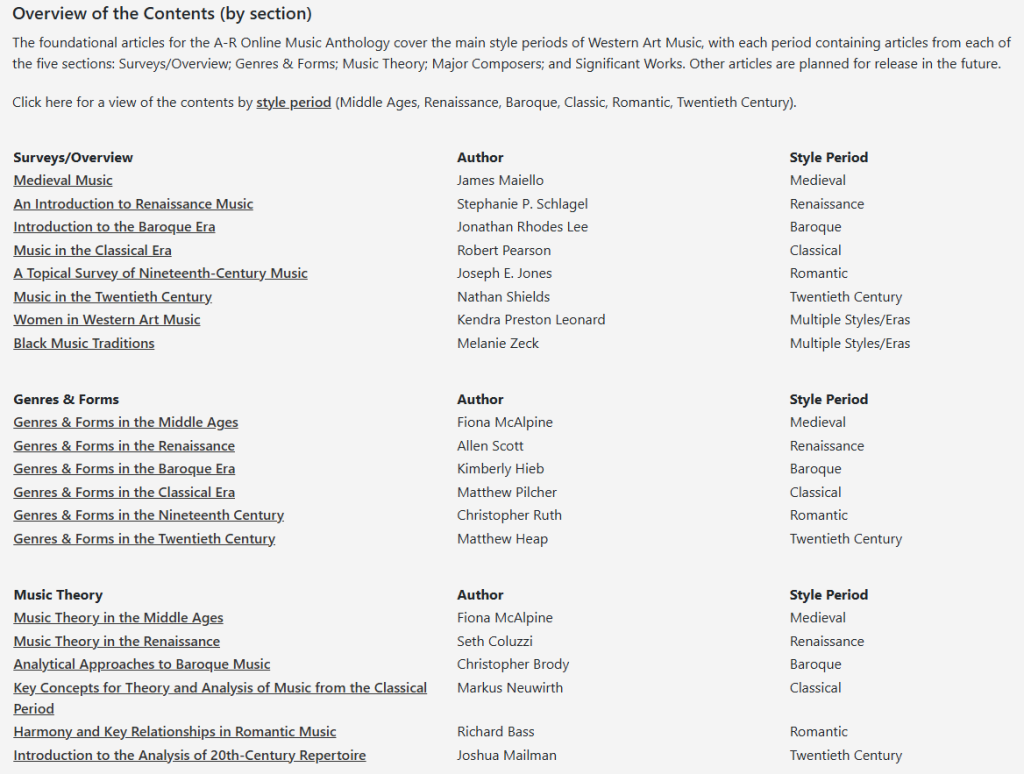
Using ARMA’s Search Tool
These are just two ways to discover the articles, and many find articles by using the search bar. For a list of all the articles listed alphabetically the the authors’ last names, use “article” as the search criterion.
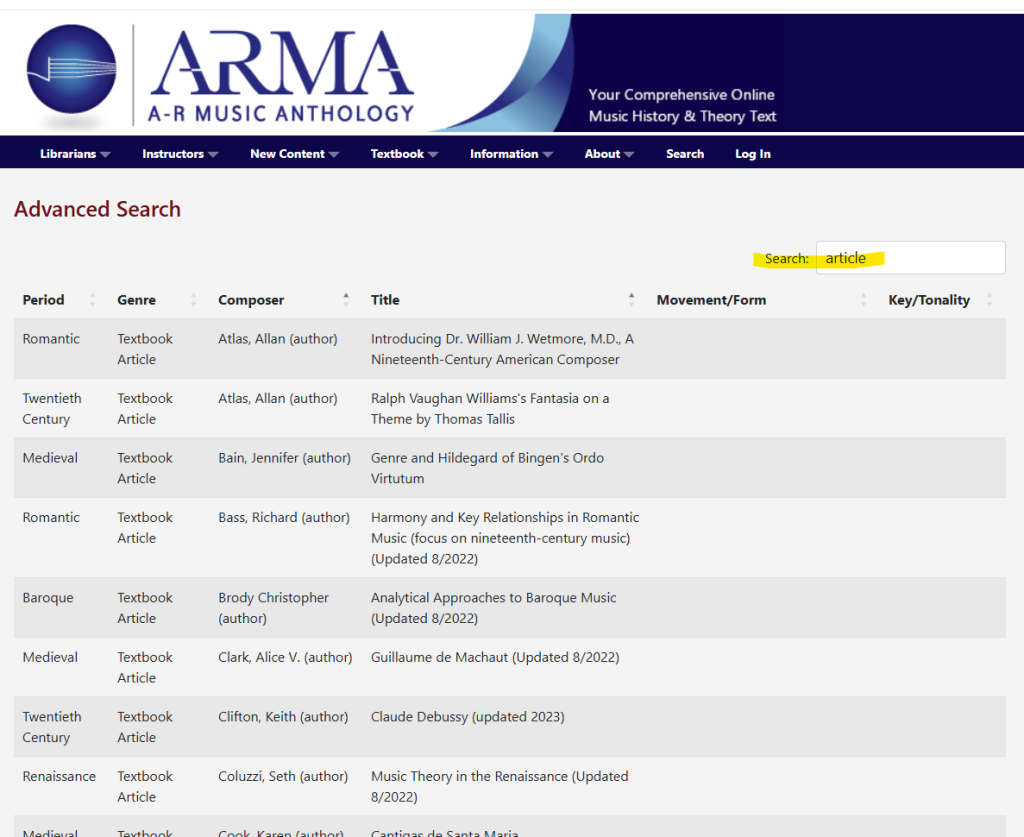
Refining Search Criteria
You can scroll the results, but if your search is for a specific topic, like Baroque music, use two criteria in the search bar: Article Baroque. As search for those criteria results in a focused list.
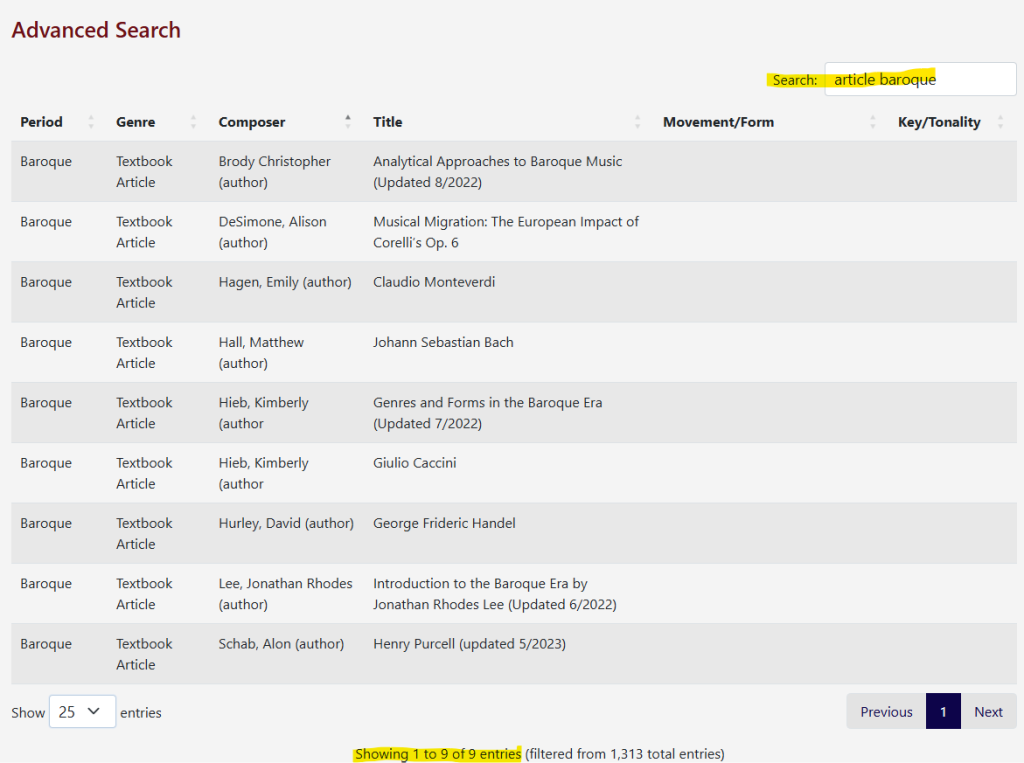
Also, if you know the name of an author and want to find the article or articles they have in ARMA, use two criteria, article and their name. You can search for article and Pilcher to find the contributions by Matthew Pilcher in ARMA. Understandably the results will be focused.
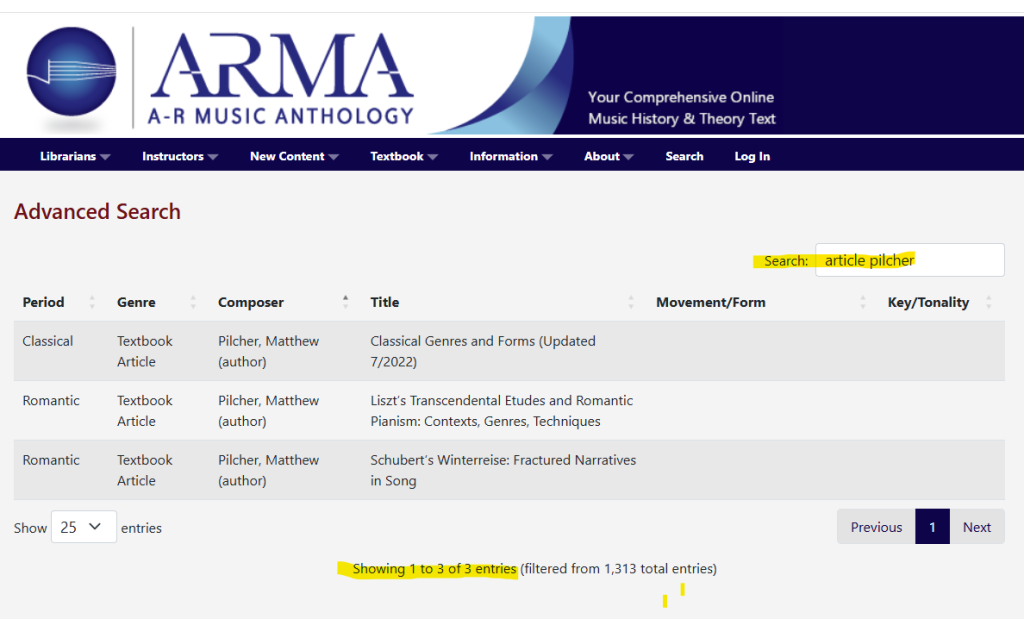
Feature within the Articles
After you find the articles you want, you can open them by clicking on the item in the result list. The first page of each article is essentially its own landing page that includes:
- Name of the article
- Name of the author and
- Table of contents (comprised of subheads used in the article)
Each subhead is linked to the text, so that you can click the link to reach that section. All articles include linked subheads to assist in navigate the content.
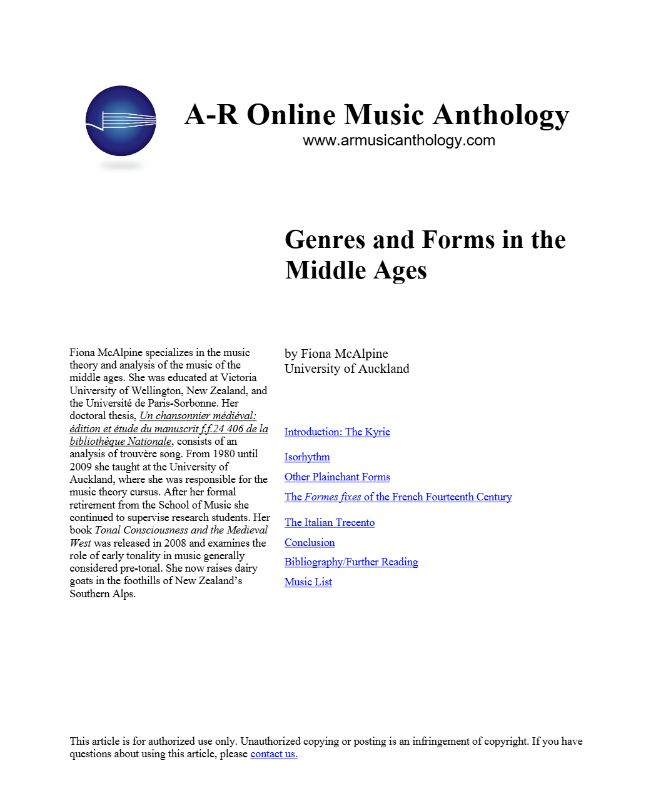
Each article includes a section on Bibliography / Further Reading, and you can use the link to reach it. Each item has a WorldCat link so that users can search near them to see if their school or schools nearby have the items listed.

Among the other features of the articles is the option of opening them in new tabs so that users can have easy access to multiple items. Users can have a course in one tab, a music score in another, and an article in a third. Some instructors use tabs this way and add a tab for a sound file or YouTube video. You might experiment with tabs to find the optimal display for ease of navigation during courses or in presentations. Keep in mind the features of platforms like Canvas or browsers, as you find the best way to use ARMA with your students, and know that ARMA is intended to work for you in bring out the best for your courses!