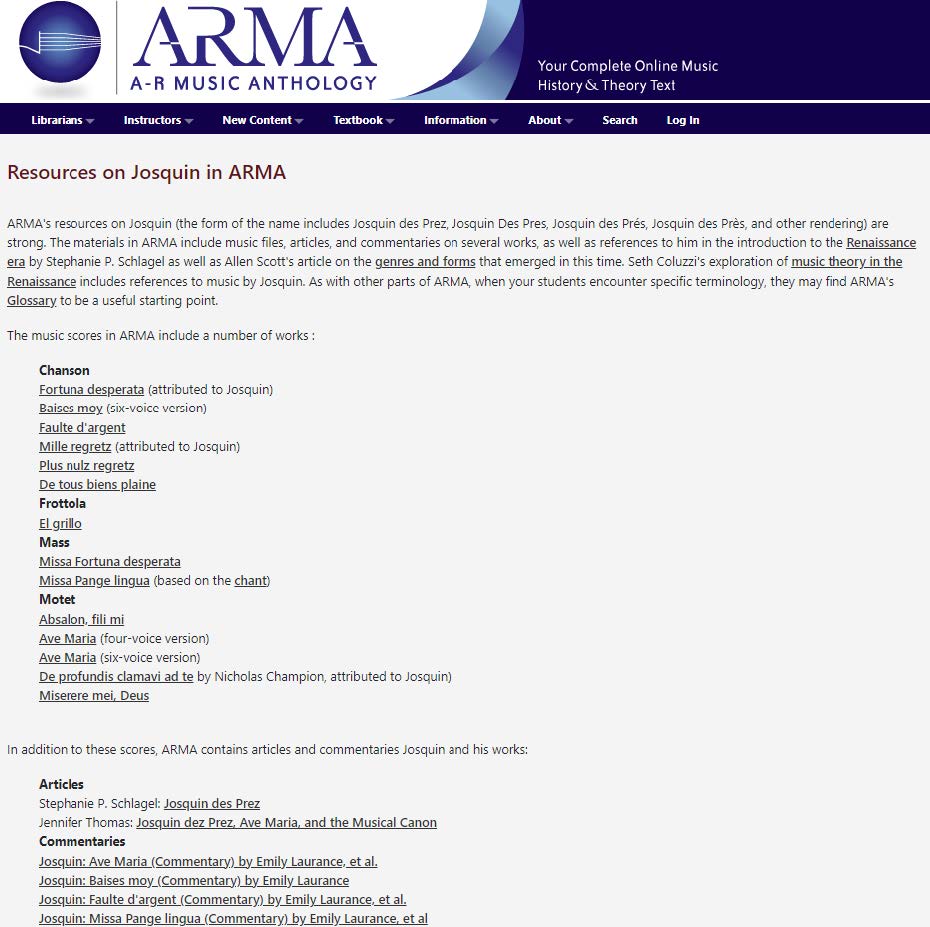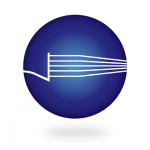ARMA’s Resource Pages show the depth of materials available on specific topics, genres, or composers, and you can use them to enhance your courses. Just as ARMA offers instructors more than possible in print, you can use the Resource pages give your students more substance when you build them for your courses.
To get started, use ARMA to find all the current Resource Pages. In fact, ARMA includes a listing of all current Resource Pages, which link to the specific ones.
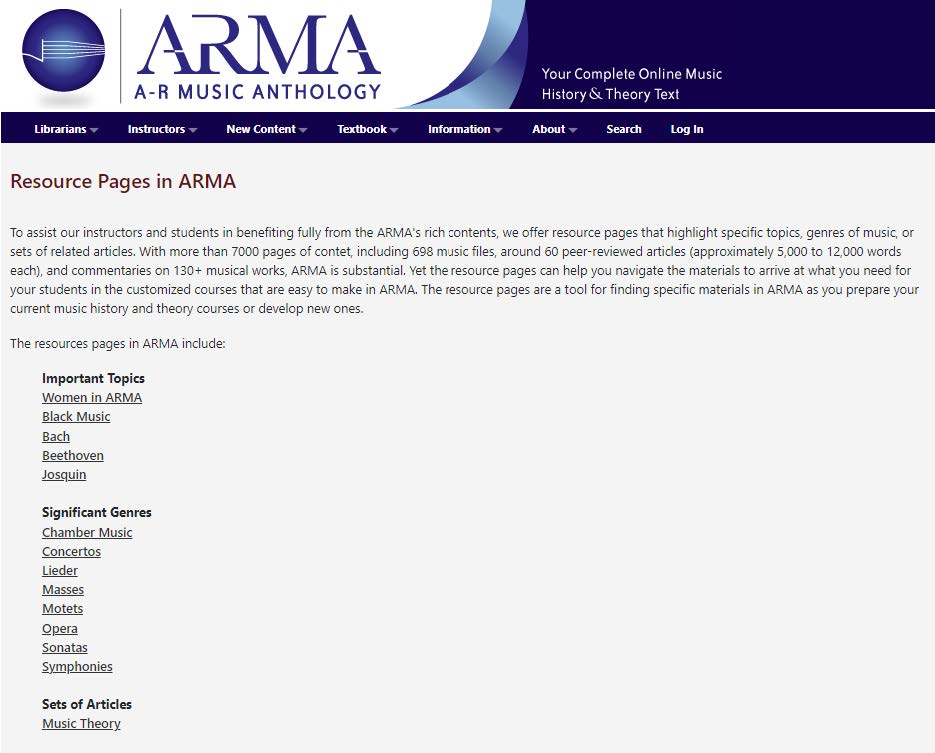
Each Resource Page has a specific focus, as indicated in its title. The listings include (1) scores; (2) articles; and (3) commentaries, as well as content of related interest. For ease of use each item listed on a Resource Page is linked to the content in ARMA .
To facilitate navigating lists of works, subheads indicate genres or other groupings of materials, as found on the Resource Page about Josquin. Rather than list all the pieces alphabetically, the subheads separate madrigals, masses, motets, and other kinds of music, so that you and your students can see the depth ARMA contains and find the pieces quickly. In this case, you can also use the ARMA’s efficient search functionality to find Fortuna desperata when you explore the Mass that makes use of that piece (ARMA includes two versions, one attributed to Busnois, another attributed to Josquin.)
The intent of each Resource Page is to make it easy to find the materials for your courses, so that students can benefit from the depth of content that ARMA offers. For those who use course-management software, copy the URL in the navigation bar to link to the item in ARMA. If your institutions subscribes to ARMA with a site license, the items will open right away or use your instructor login when you display the materials in your courses. Most of all, use the Resource Pages to share ARMA’s content with your students!